启用方法很简单:在有管理员权限的cmd里输入
compact /compactos:always
以下是我的系统的情况
压缩前:

压缩后:

压缩完毕后还会显示一个结果:
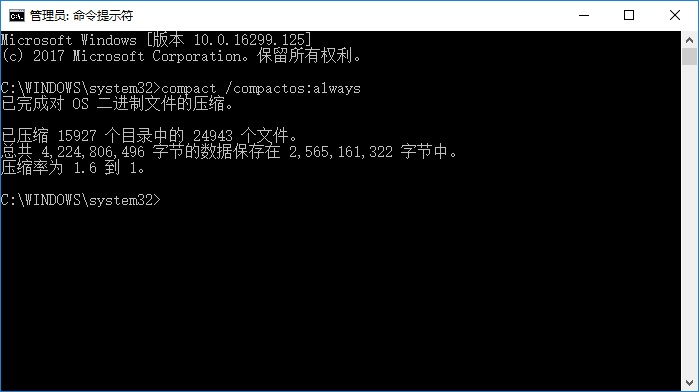
我十分怀疑其实就是NTFS的压缩特性,不过被压缩的文件并没有压缩属性,并且占用空间确实减少了
如explorer.exe

并且它只会压缩系统文件,不会压缩系统盘的其它文件。
要关掉这个特性也很简单,管理员权限cmd里输入
compact /compactos:never
本文地址:https://www.liyanfeng.com/post/126.html(如转载,需注明本原文地址)